Once you’ve connected your phone to Bluetooth, you will be able to play songs in the car and even attend calls through this Bluetooth connection
Reading Time: 2 minutesA lot of the latest BMWs have the feature of Bluetooth. You will be able to talk on call through the in-car system which is very efficient and useful when you’re driving.
Steps to connect your phone to Bluetooth
- Make sure the Bluetooth of your phone is turned on.

2. Go to idrive in the car and you’ll see a bunch of options including navigation, media/radio, my vehicle, connectedrive, and communication. You will select communication.

3. Once that is done, you will move down in the list and choose the option manage mobile devices.
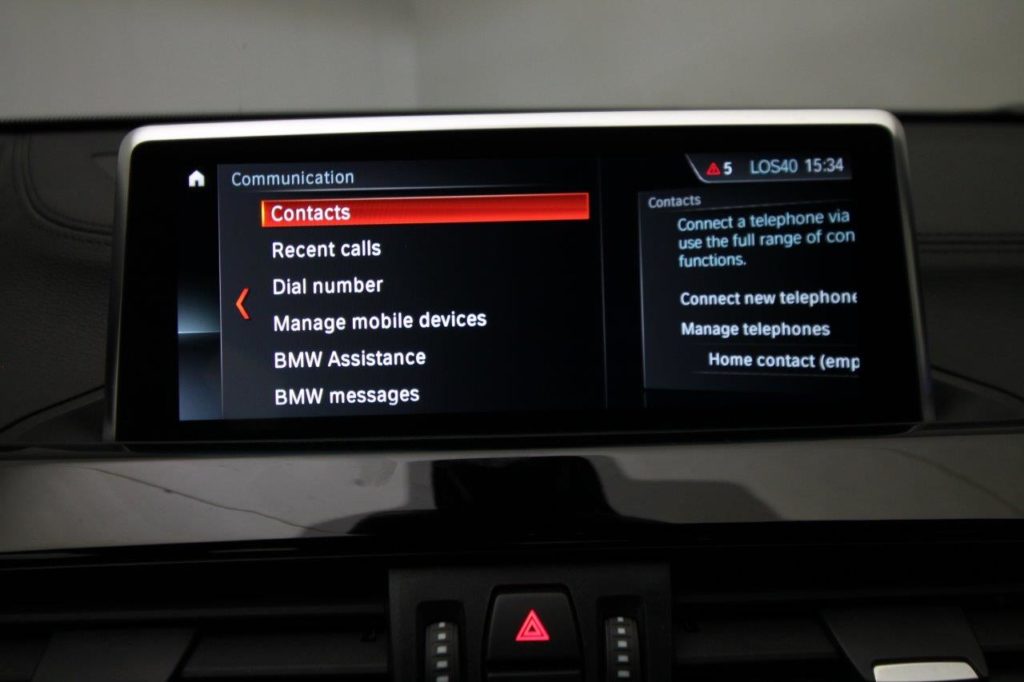
4. You will see a connect new device on the screen, click on it.

5. Select either Bluetooth audio or telephone.
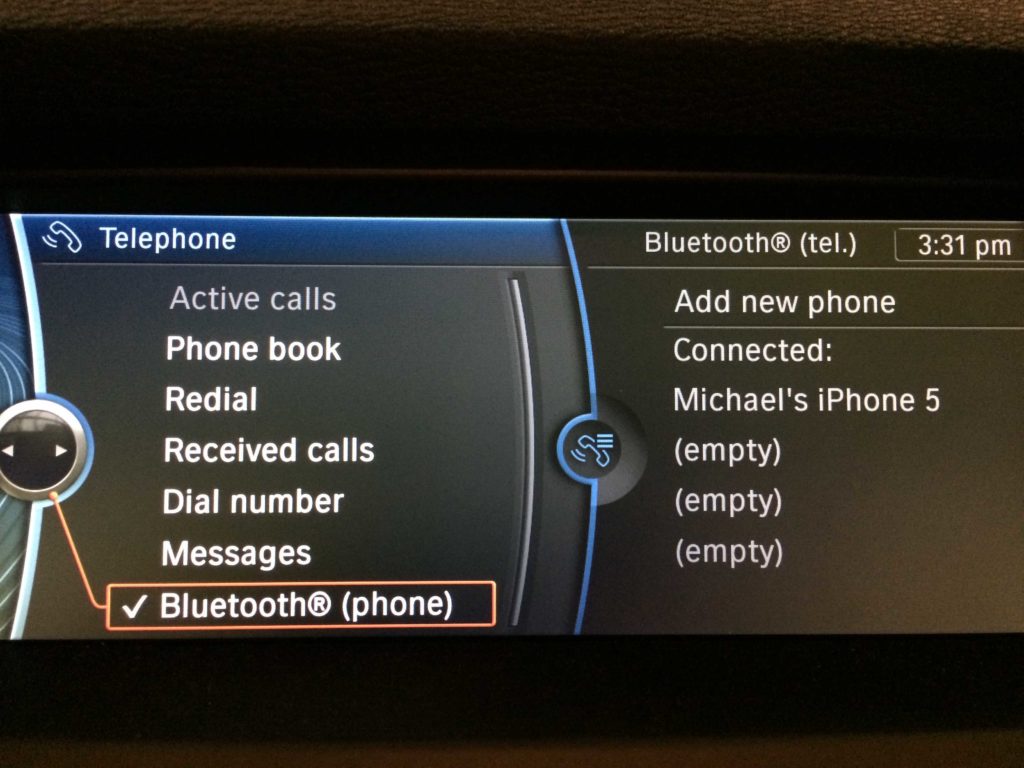
6. The next step is to wait for your phone to scan the nearby Bluetooth devices, the BMW Bluetooth will appear on your screen, you will select that and pair your phone with it.

7. On your idrive screen, you will receive a message to confirm that you want to pair and press OK. After this, prompts will pop up on your phone screen to allow syncing messages and contacts, click allow to finish the process.
When your phone is done pairing, it will be installed as a telephone and media player for your BMW Bluetooth audio. If you want to further access the Bluetooth audio, choose media in the menu and go down to select your phone that’ll appear on the screen.







